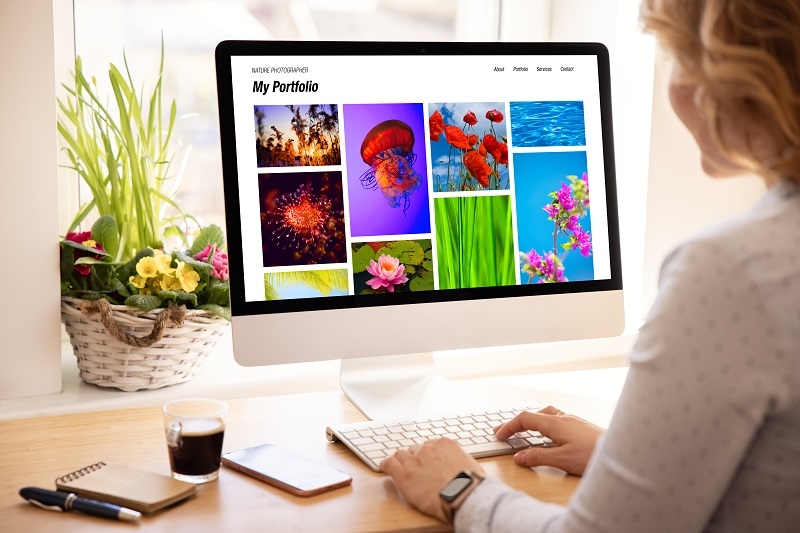
Editing has the power to change the face of the photo that most probably might be a forgettable one into an unforgettable one. By learning a few smart photo editing tips, a hobbyist as well as a budding professional can really go a long way. The thing is not just about filters or presets but rather it is about using these filters to bring out the light, the colors, and the details of your photos.
This guide lets you use easy yet alluring methods to polish your photos.
It all starts with the reasons why editing is significant before you actually get into the tools. The photographs that are straight from the camera are rarely relied on even by professional photographers. The editing is a great tool to tell a better story through the photos that you already have by changing elements like exposure, tone, and focus. It allows you to keep the original while still adding more emotion and shine.
Adobe Lightroom is a tool that is suitable for both a beginner and a pro, and that is why it is one of the most widely used products in the market. One can do fast photo fixes, and at the same time, photo enhancement can be carried out without going through too many steps.
Here are some easy steps to follow when you are doing your first trip with Lightroom Editing Basics:
If you are not used to editing, Lightroom’s non-destructive workflow will be the best fit since it allows you to keep your original image.
Photoshop for beginners offers a brand new creative territory when compared with Lightroom, which is great for quick fixes. The program is the best option for heavy retouching, mixing, and bringing your pictures to a high-quality level via advanced adjustment.
The essentials of the newcomers could be the understanding of layers, selection tools, and masks. Layers give the power to make the changes you want in a specific area without altering the whole picture. Selection tools such as the Magic Wand or Quick Selection can help you get the area where you want to work with certain adjustments most accurately. The clone stamp and healing brush tools allow you to get rid of the spots or the bits that distract with a minimum of effort.
It is a good practice to save your work in PSD format before you take it out for printing. This gives you the opportunity to go back to your work and continue editing without a loss in quality.
The role of color in photography is second to none. Color is the very thing that sets the tone for the image and gives it an emotional feeling. Using a color correction guide will make color balancing and calibration in your photos a breeze.
A good place to start is to correct the exposure of both the highlights and shadows so as to bring out the contrast more. Afterward, the subject to work on would be the color temperature—warm can be a good addition if a cozy effect is desired, and cool, on the other hand, will make the picture more crisp. Adjust the saturation of the image so that the colors become more vivid but remain authentic. By utilizing HSL (Hue, Saturation, Luminance) sliders, one can spot the exact colors that need more or less intensity. You should always check your edits on a calibrated screen for the most accurate color display.

One of the frequently handled editing tasks is the retouching of portraits. The idea is to present the shining side of the person without compromising the truth of the image.
Several natural retouching steps may be slight skin smoothing, facial features lightening, and blemishes removing. You can very mildly desaturate the skin with the texture and clarity sliders in Lightroom. Photoshop has accurate tools such as the Healing Brush and Clone Stamp for correction in detail. The ultimate aim is to have the subject look attractive yet not have the photo look very heavily edited.
Consistency is very important in photography. With a well-planned photo editing workflow, you can save lots of time and still get outstanding results every time.
The following workflow is simple and efficient in terms of time:
This well-planned editing workflow not only makes work faster but also maintains the standard of work being the same for different projects and clients.
In the situation of editing mistakes, even experienced photographers are not immune. Over-saturation, over-sharpening, and poor cropping are frequently made mistakes of the latter ones. Basically, over-saturation of images could lead to a cartoonish look of the photos, whereas sharpening could result in grain or halos.
As for the portraits, do not overdo the skin tone with the retouching. It is more advantageous to keep the skin texture rather than creating a plastic-like one. Checking your work periodically will help you in locating mistakes especially in the final stage of export.
Improvement comes from consistent practice. Certain habits will gradually raise your editing level over time.
Continuously checking both versions will help you keep track of the changes you made.
Editing is what makes simple photos appealing and memorable to the viewer. With suitable photo editing tips, you are capable of taking any image to a higher level; a photo can be of a landscape, a portrait, or a still life. Start with Lightroom basics and slowly move to Photoshop for detailed work.
You will find yourself more and more confident in communicating your creative vision as you go along with the editing process. Every click is a lesson; it turns good shots into magnificent works of art that attract both thought and feeling.
This content was created by AI